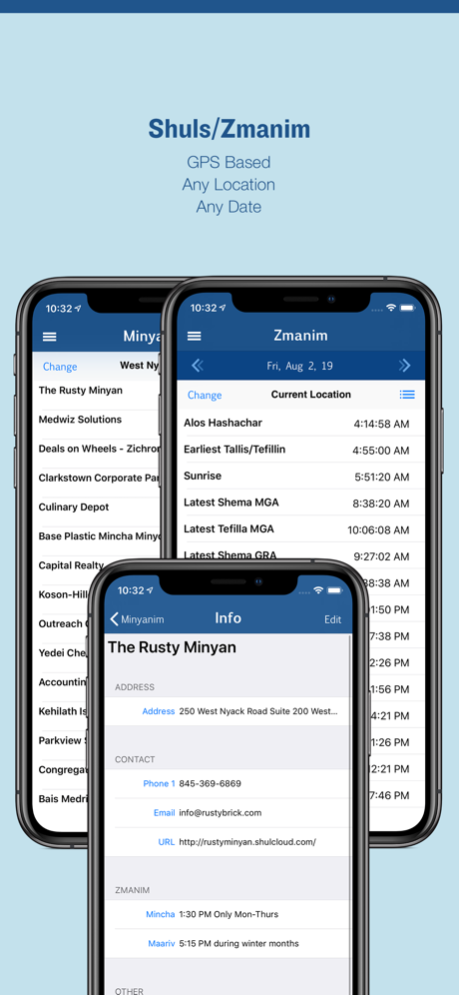Siddur Zmanim Luach Minyanim 7.8.9
Paid Version
Publisher Description
Take your weekday siddur with you with this feature-packed Jewish prayer book. You'll get Ashkenaz, Sefard, Sefardi Mizrachi and Nusach Ari (Chabad*) versions of davening, including weekday Shacharis, Mincha, Maariv, standard Brachos and more. Real time Zmanim will give you the prayer times for each day based on your location determined with the iPhone's GPS. A Minyanim database will help you find nearest shul. A Luach or Jewish Calendar will aid you in your prayer services.
Now Supports Apple Watch!
Features:
* Weekday prayer texts with easy and quick navigation
* Nussach for Ashkenaz, Sfrard and Sefarad Mizrachi
* Zmanim Calculator based on your location (with override)
* Minyanim database, finds nearest shul to your location
* Luach or Jewish Calendar
* More brachos, Chanukah, and much more
* Location override feature in "settings"
* Setting feature to store your preferred Nusach
* Font size preferences in "Settings"
* Great for travel or on the go
* Texts currently in Hebrew only
* English Translation Now Available for Ashkenaz as a PAID upgrade by Avraham Sutton
* Internet Access Not Required
The Siddur is one of the most popular Jewish apps here and it is Rusty Brick's flagship product. We constantly update it, almost every week. Make sure to follow us on Twitter @iSiddur and keep up to date.
* Chabad version has Shacharis, Mincha and Maariv for weekday. Does not have Mussaf, Hallel, and other tefillot outside of the normal weekday prayers. An upgrade is available to have all these prayers.
Apple Watch Features:
* Quick Glance for Today View
* Quick Prayers (Not A Full Smart Siddur)
* Zmanim based on your current location
* Luach shows you today's Jewish calendar
* Minyanim finds the closest synagogues to you, shows you their address, phone number, times of service and click for directions on the map.
* Click on a prayer to be reminded to say it in 15 minutes
* Set notifications on the iPhone to trigger zmanim notifications on your iPhone or Apple Watch
* Handoff support between Apple Watch App and iOS App
********************************************
קחו את הסידור העמוס בתכונות לכל מקום. תוכלו לקבל גירסאות תפילה בנוסח אשכנז, ספרד, עדות מזרח ונוסח האר"י (חב"ד). הסידור כולל תפילת שחרית מנחה וערבית לימות החול, ברכות ועוד. זמני תפילות לכל יום לכל מקום בהתאם לGPS של מכשיר האי פון. מסד נתונים של מנינים יאפשר לכם לאתר בית כנסת הקרוב אליכם. לוח שנה עברי יסייע לכם עם זמני תפילה. מצפן "מזרח" יגלה לכם לאיזה כיוון להתפלל מכל מקום (בדגם 3GS בלבד).
מאפיינים:
* תפילות לימות החול עם ניווט מהיר וקל
* אפשרויות נוסח אשכנז, ספרד, עד"מ והארי (חב"ד)
* חישוב זמנים המבוססים על מיקומכם עם אפשרות לכמה מקומות בו זמנית
* מסד נתונים של בתי כנסת מוצא את מקום התפילה הקרוב אליכם
* לוח שנה יהודי עם אופציה להוספת אירועים בשילוב ICAL
* ברכות, חנוכה, ראש חודש, הלל, קריאת התורה לימות החול, הבדלה למוצאי שבת ועוד
* הגדרות המאפשרות לשמור את נוסח התפילה עבורך באופן קבוע והעדפות אחרות
* הגדרת גודל האותיות
* הסידור החכם יראה לך רק את התפילות הנצרכות לאותו היום
* זכירת המקום האחרון בטקסט הסידור
* רשימת מי שברך משולב ומשותף
* מצפן המראה את כיוון המזרח (ירושלים)
* תכונת המפה המראה לך כמה אנשים משתמשים בסידור ברחבי העולם
* מצויין לטיולים ונסיעות
* כיתוב אך ורק בעברית
* אינו מצריך חיבור לאינטרנט
עשרות שיפורים נעשו באפליקציה מאז יצא לאור. אנו מעלים גרסה חדשה בממוצע אחת לשבועיים בכדי לצפות בעדכונים אנא הקלק כאן
Oct 17, 2023
Version 7.8.9
Added Setting to Always Show Avinu Malkeinu
Added Setting to Always Show Mimamakim
About Siddur Zmanim Luach Minyanim
Siddur Zmanim Luach Minyanim is a paid app for iOS published in the Reference Tools list of apps, part of Education.
The company that develops Siddur Zmanim Luach Minyanim is RustyBrick, Inc.. The latest version released by its developer is 7.8.9.
To install Siddur Zmanim Luach Minyanim on your iOS device, just click the green Continue To App button above to start the installation process. The app is listed on our website since 2023-10-17 and was downloaded 10 times. We have already checked if the download link is safe, however for your own protection we recommend that you scan the downloaded app with your antivirus. Your antivirus may detect the Siddur Zmanim Luach Minyanim as malware if the download link is broken.
How to install Siddur Zmanim Luach Minyanim on your iOS device:
- Click on the Continue To App button on our website. This will redirect you to the App Store.
- Once the Siddur Zmanim Luach Minyanim is shown in the iTunes listing of your iOS device, you can start its download and installation. Tap on the GET button to the right of the app to start downloading it.
- If you are not logged-in the iOS appstore app, you'll be prompted for your your Apple ID and/or password.
- After Siddur Zmanim Luach Minyanim is downloaded, you'll see an INSTALL button to the right. Tap on it to start the actual installation of the iOS app.
- Once installation is finished you can tap on the OPEN button to start it. Its icon will also be added to your device home screen.